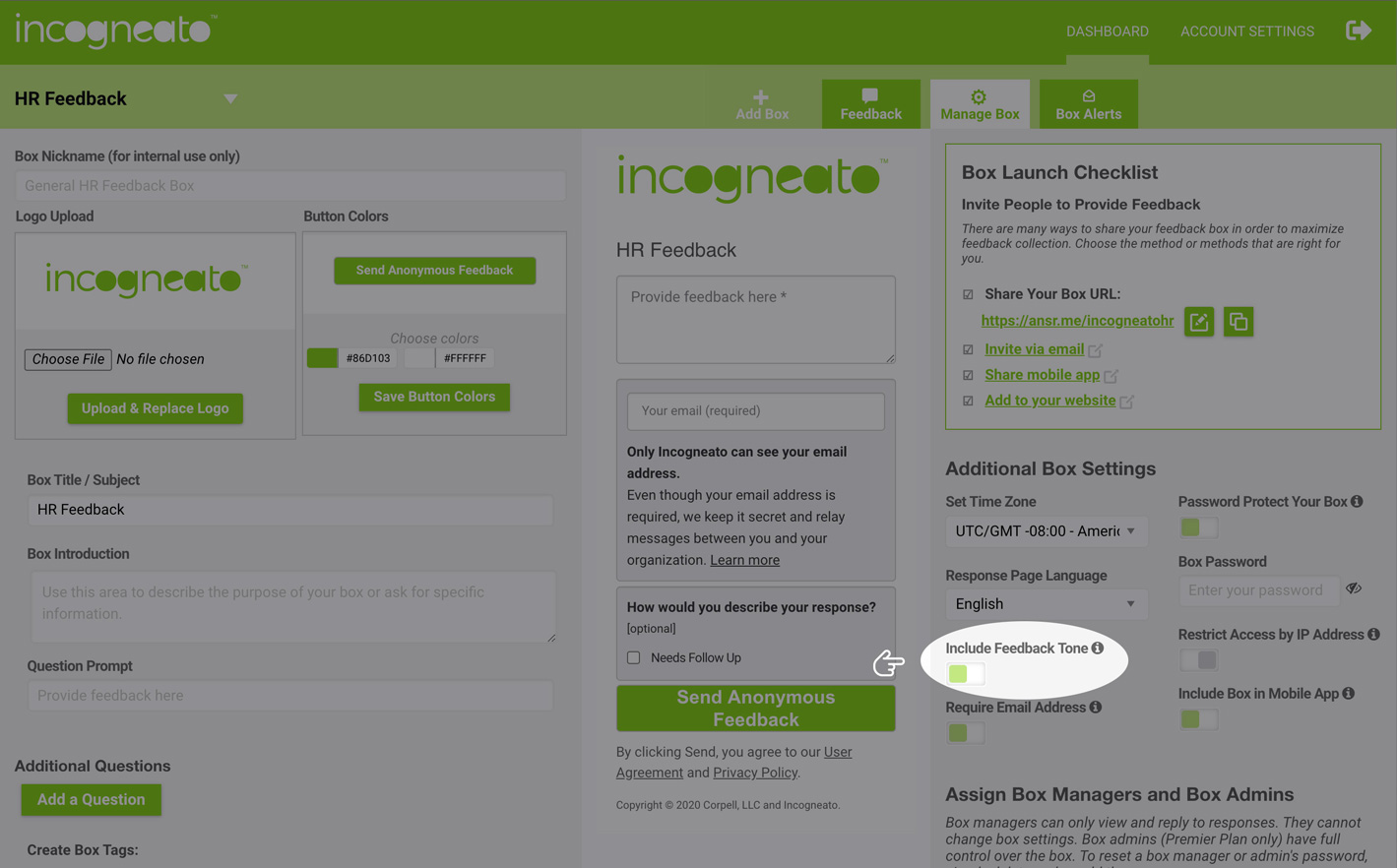How to include feedback tone in your suggestion box
(Professional plan and higher)
Log in to your account, navigate to the Manage Box screen, and find the Include Feedback Tone toggle in the right sidebar. Clicking this toggle will turn this feature on and/or off.
Navigate back to your Feedback screen to see the calculated tone beside each response. Green is positive, light green is slightly positive, gray is neutral, light red is slightly negative, and red is negative.