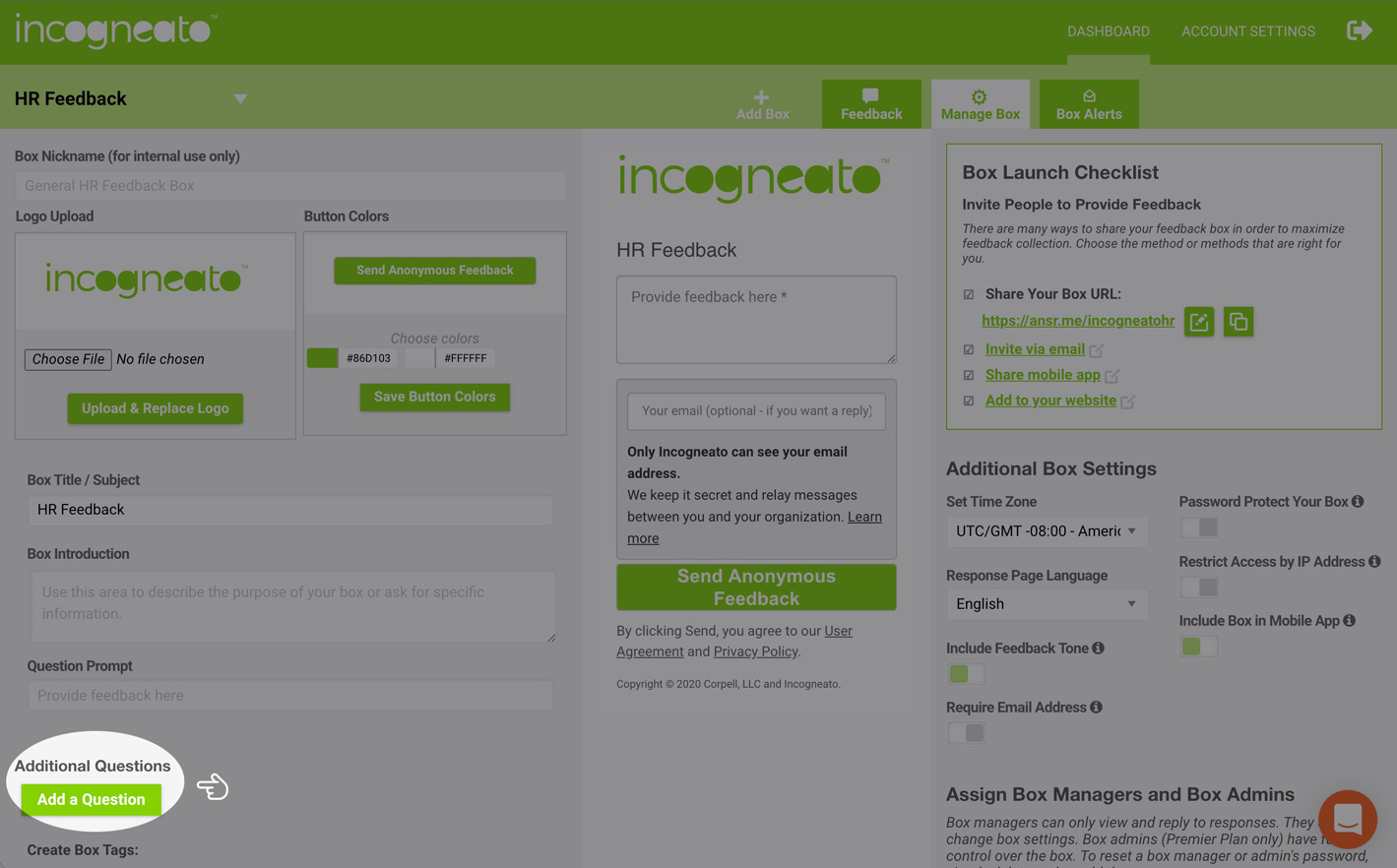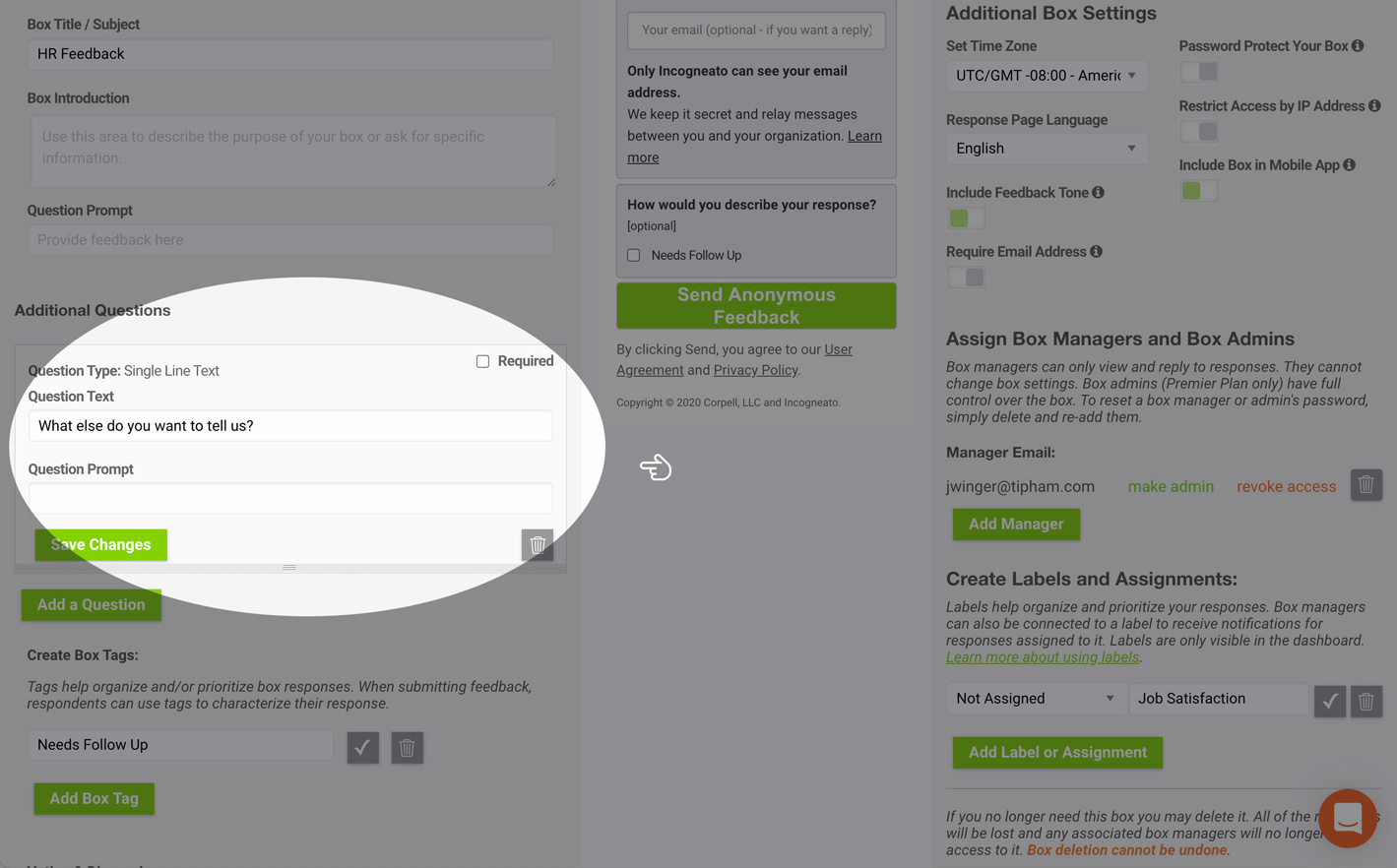How to add a text or survey question to your suggestion box
(Professional plan and higher)
Log in to your account, navigate to the Manage Box screen, and click the Add a Question button on the left side of the screen. A form will appear where you can add your new question. Premier Plan customers can add up to 25 questions to each box. Professional Plan customers can add up to 4.
After you've added an additional question, you can modify it in place and reorder them by clicking and dragging them.