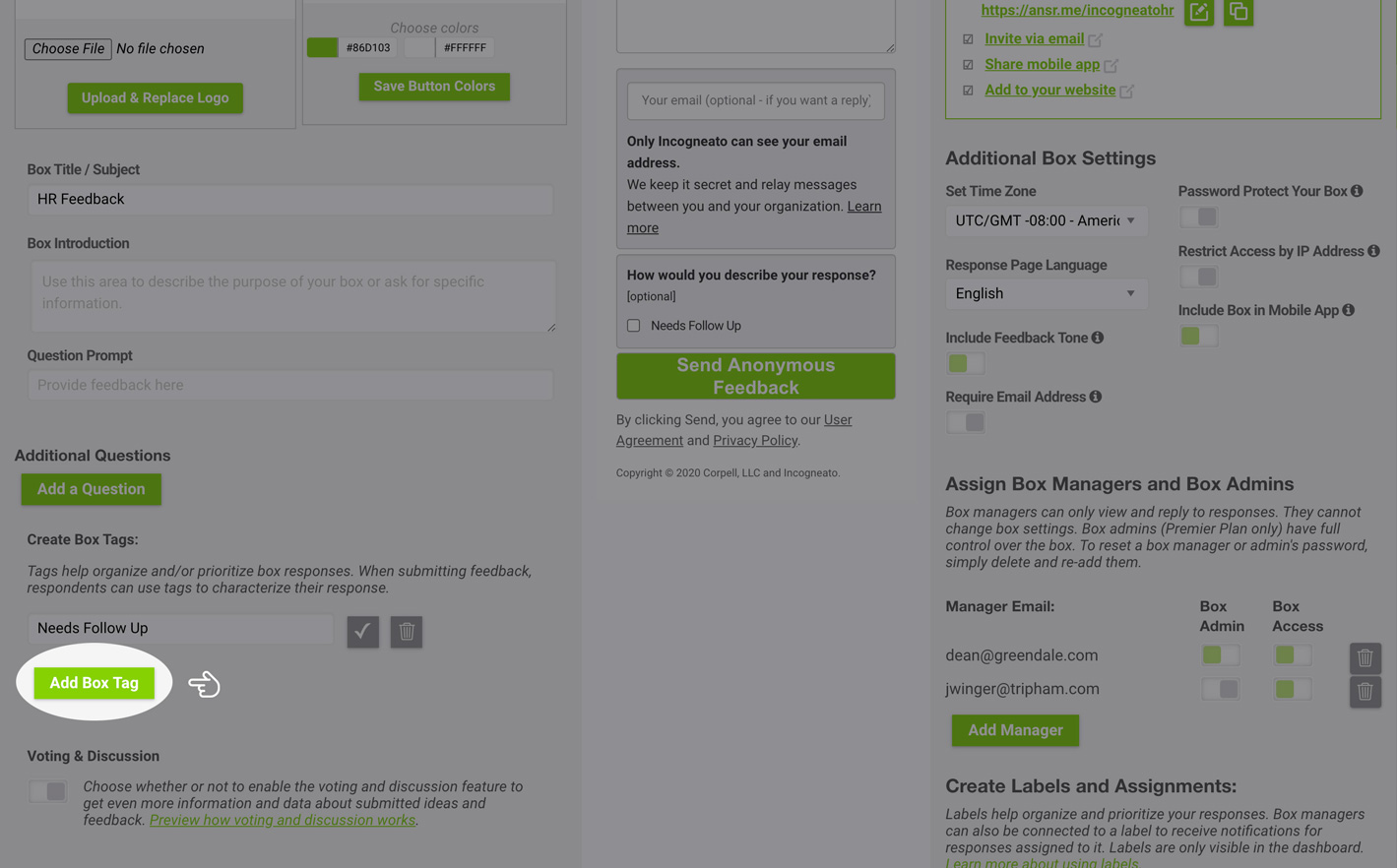How to add optional tags to your suggestion box
Log in to your account, navigate to the Manage Box screen, and click the Add Box Tag button in on the lower left side of the screen. New tags will show up once added and you can add more, edit, or remove tags. When your respondents visit your suggestion box, they can check the tags you've added.