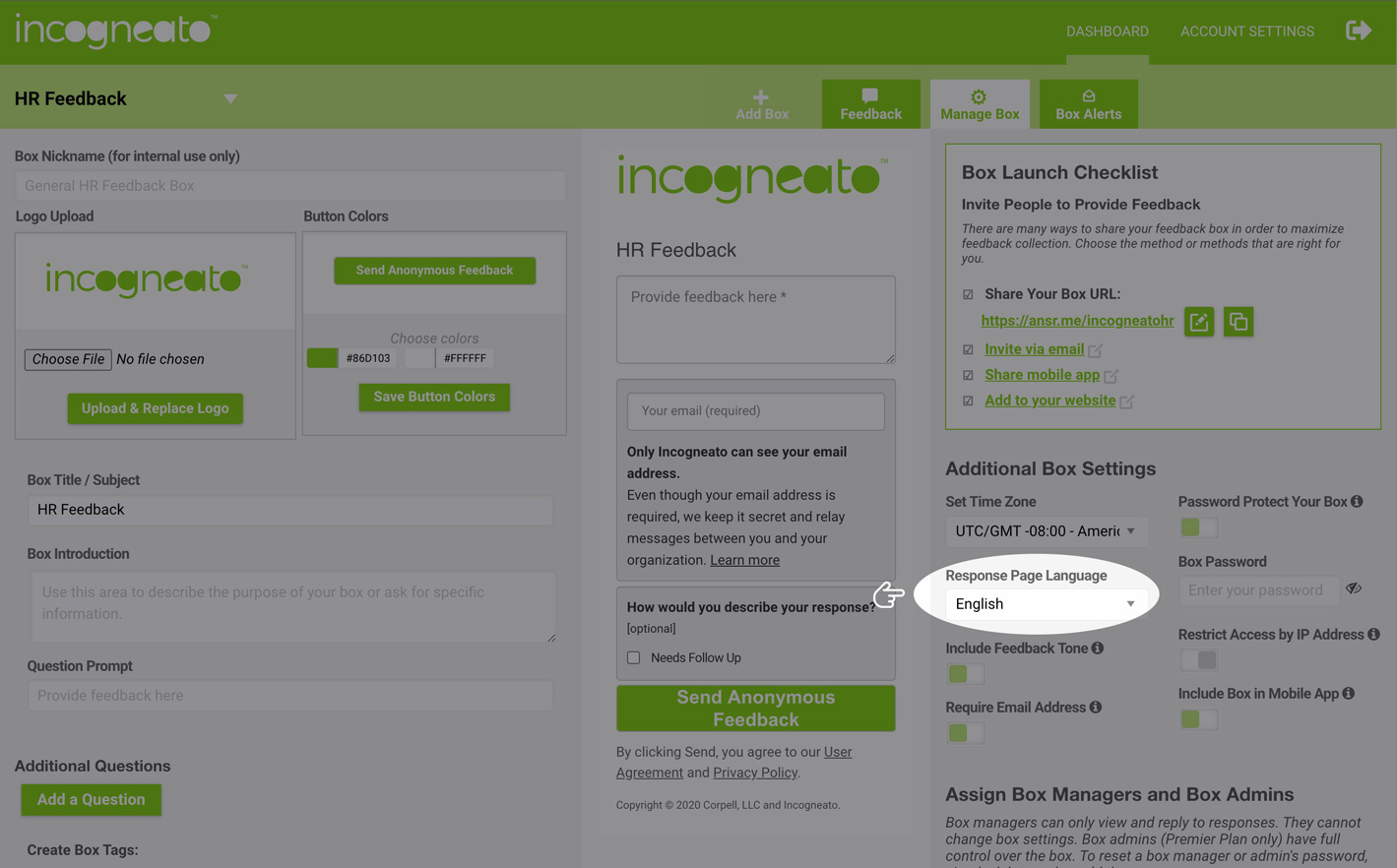How to change the language of your suggestion box
(Professional plan and higher)
Log in to your account, navigate to the Manage Box screen, and use the Response Page Language dropdown field to select your desired language (current options include Spanish, German, French, Italian, Dutch, Portuguese, or English).
Dashboards and other pages only seen by account owners and box managers will remain in English when language settings are changed. In other words, language settings only apply to the suggestion boxes where your respondents leave feedback.
Language settings are applied to each box so an account owner with multiple boxes can assign a different language to each box.