How to enable voting and discussion on your suggestion box
(Premier plan only)
Log in to your account, navigate to the Manage Box screen, find the Voting & Discussion area in the lower left portion of the screen. Click the toggle button to enable the feature. Voting and discussion are immediately enabled for your box.
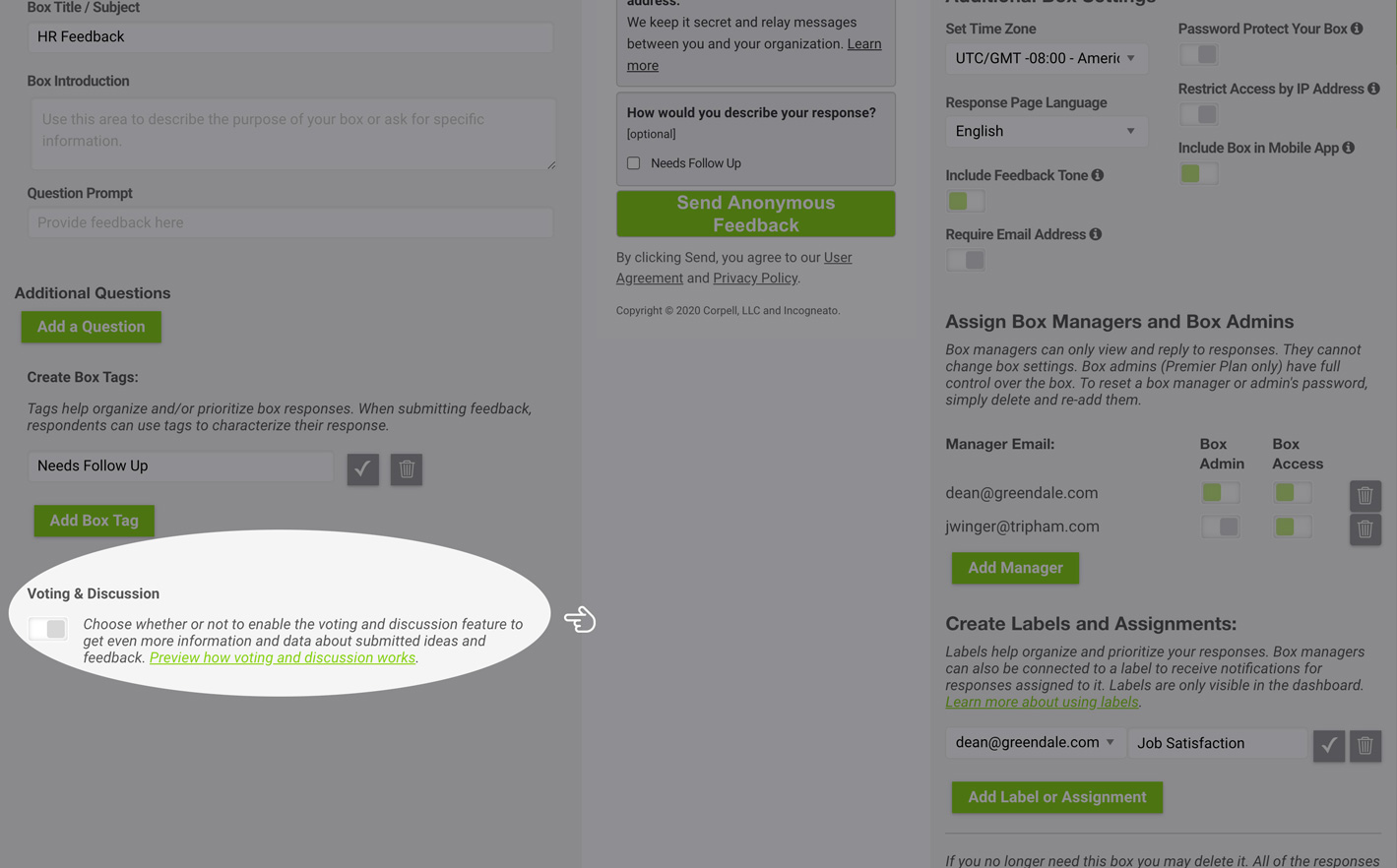
From the feedback list you can choose which feedback is included in voting and discussion by clicking the toggle to the right of the feedback. You can also see how many votes each item has recieved in this same toggle. Click the toggle again to disable voting and discussion for it. If removed, previous vote counts are still retained.


