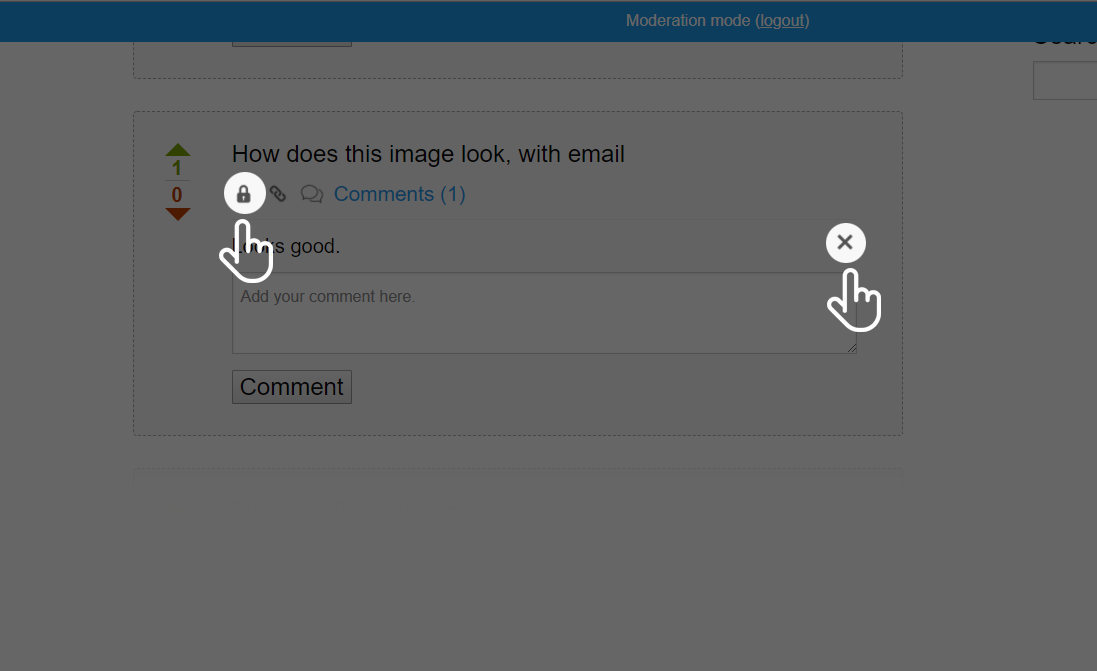How to moderate your voting and discussion board
(Premier plan only)
Log in to your account, navigate to the Manage Box screen, find the Voting & Discussion area in the lower left portion of the screen. Click the Moderate Board link under the Voting & Discussion heading (note: this link is only available after you've enabled Voting and Discussion).
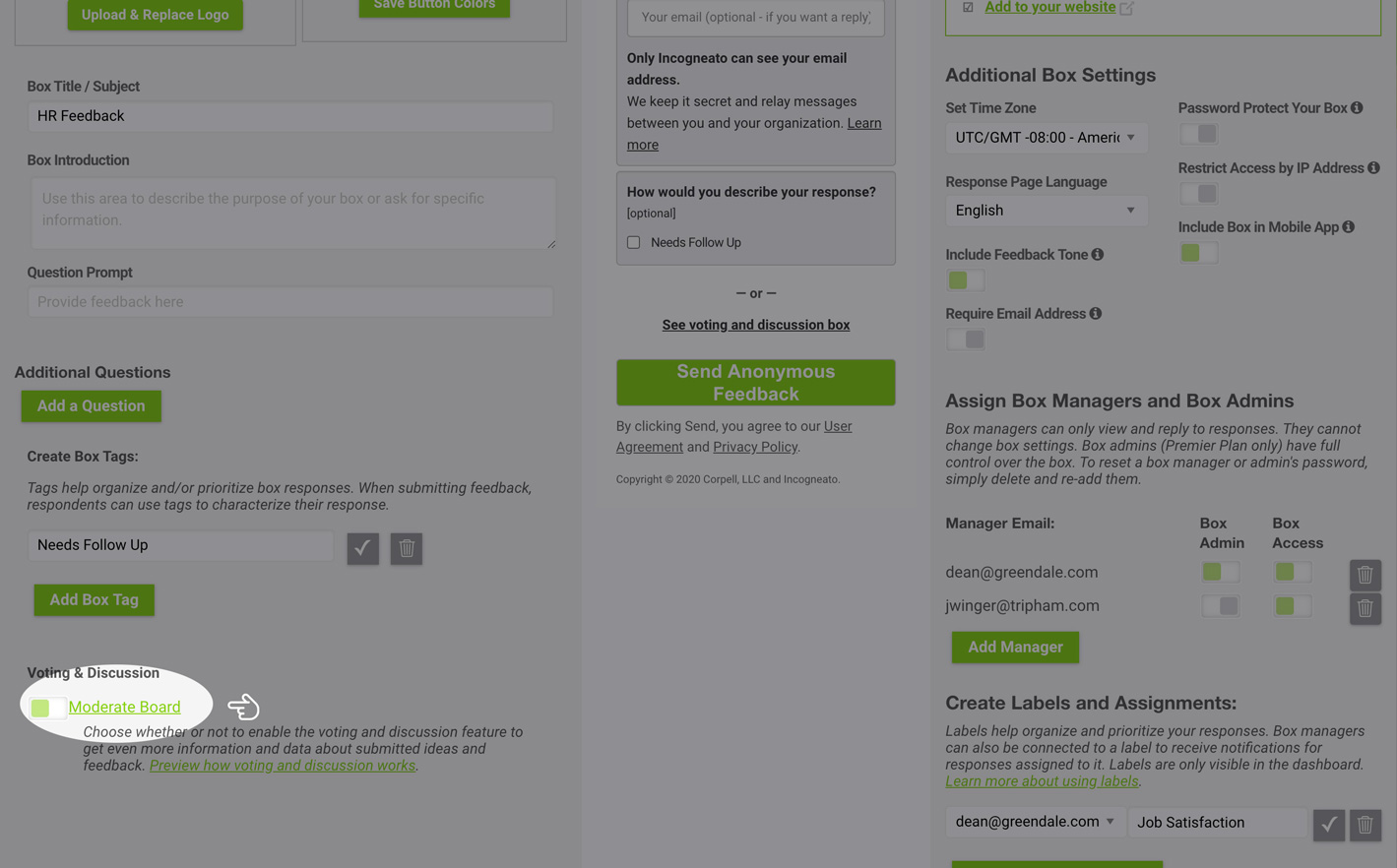
In the window that opens, you can see your live voting and discussion board in moderation mode. In this view, you can do two things:
- Lock or unlock a voting and discussion item by clicking the lock or unlock icon once. Locking an item disallows voting and discussion but still allows people to view past vote counts and comments. To remove an item entirely from voting and discussion, return to your dashboard and click the "ballot" icon beside it.
- Delete a comment. Simply click the "X" icon beside the comment to immediately delete it.