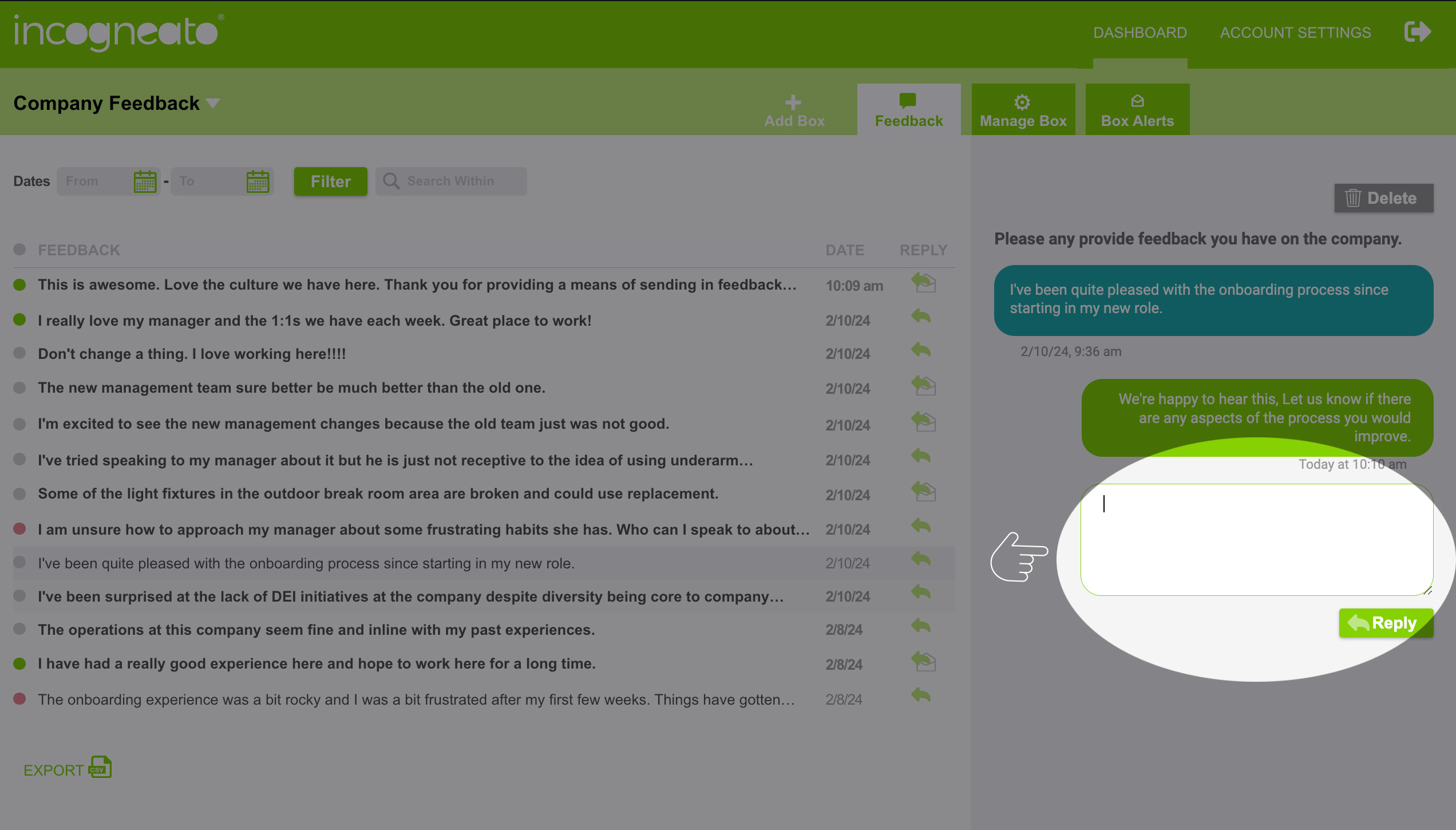How to reply to feedback
Log in to your account to view all of your responses. You may reply by clicking the arrow icon next to each peice of feedback. If your respondent included their email address, the arrow icon includes an envelope icon combined with the arrow. If you only see icons next to some of the feedback, it means you do not have the Conversations Code feature activated. Learn how to activate Conversation Codes here.
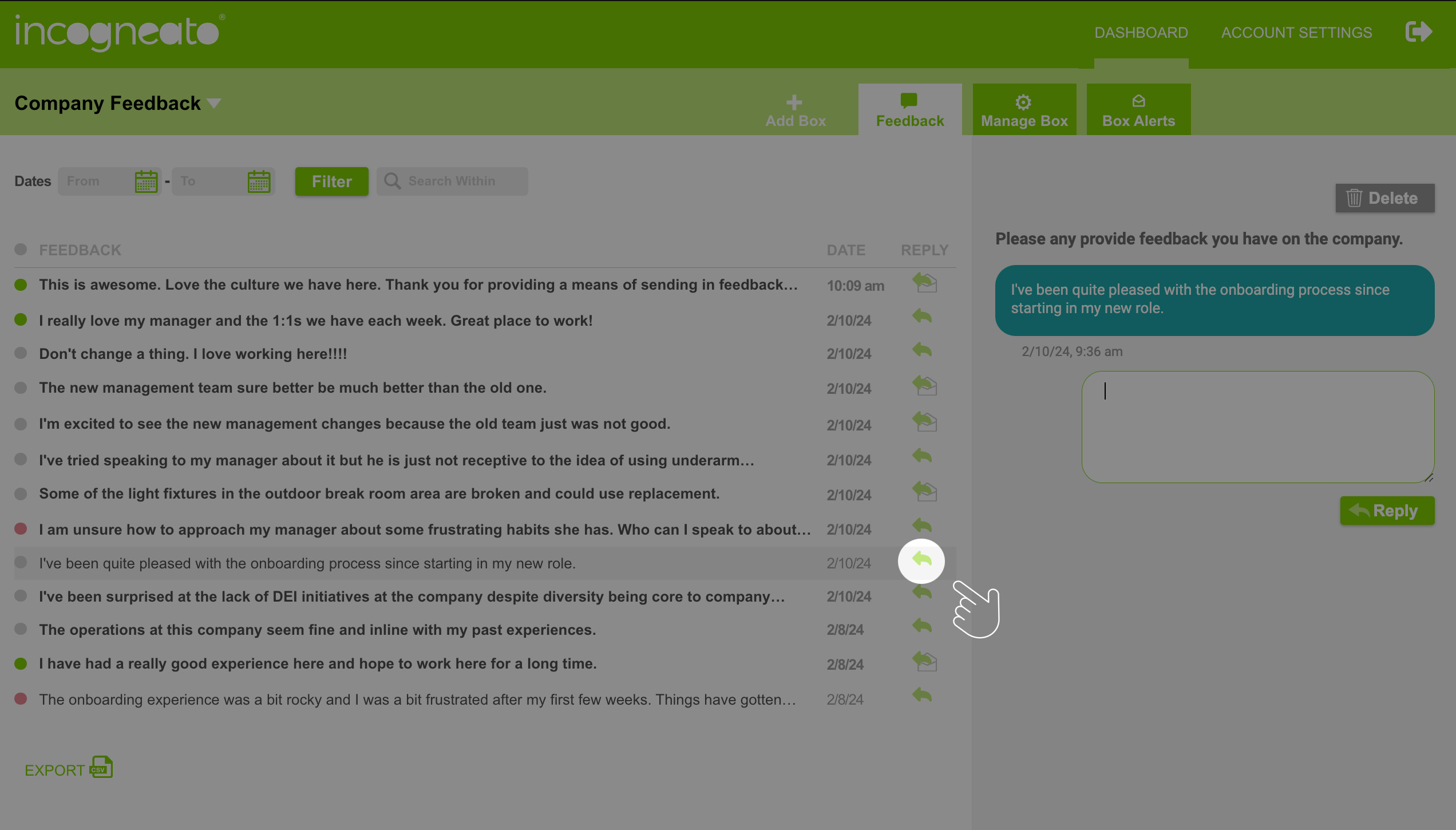
Click on the feedback and it will load into the right sidebar. Type your reply and click the Reply button. Your conversation will appear here.