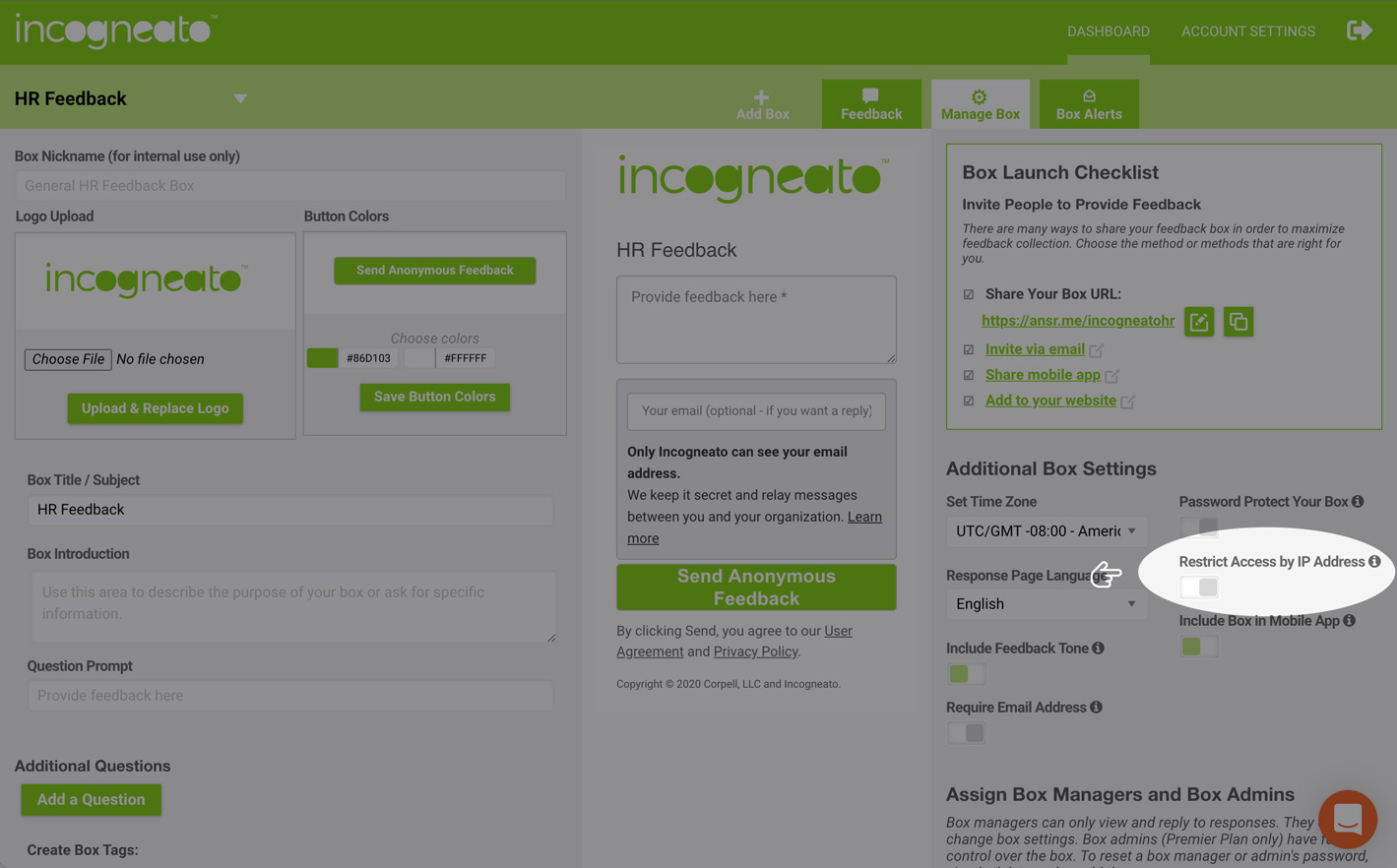How to restrict your suggestion box to specific IP addresses
(Professional plan and higher)
Log in to your account, navigate to the Manage Box screen, and find the Restrict Access By IP Address toggle. Clicking this will display an Add IP Address button that, when clicked, will provide a text field where you may enter an IP address. Once saved, you can add additional IP addresses and remove existing ones.