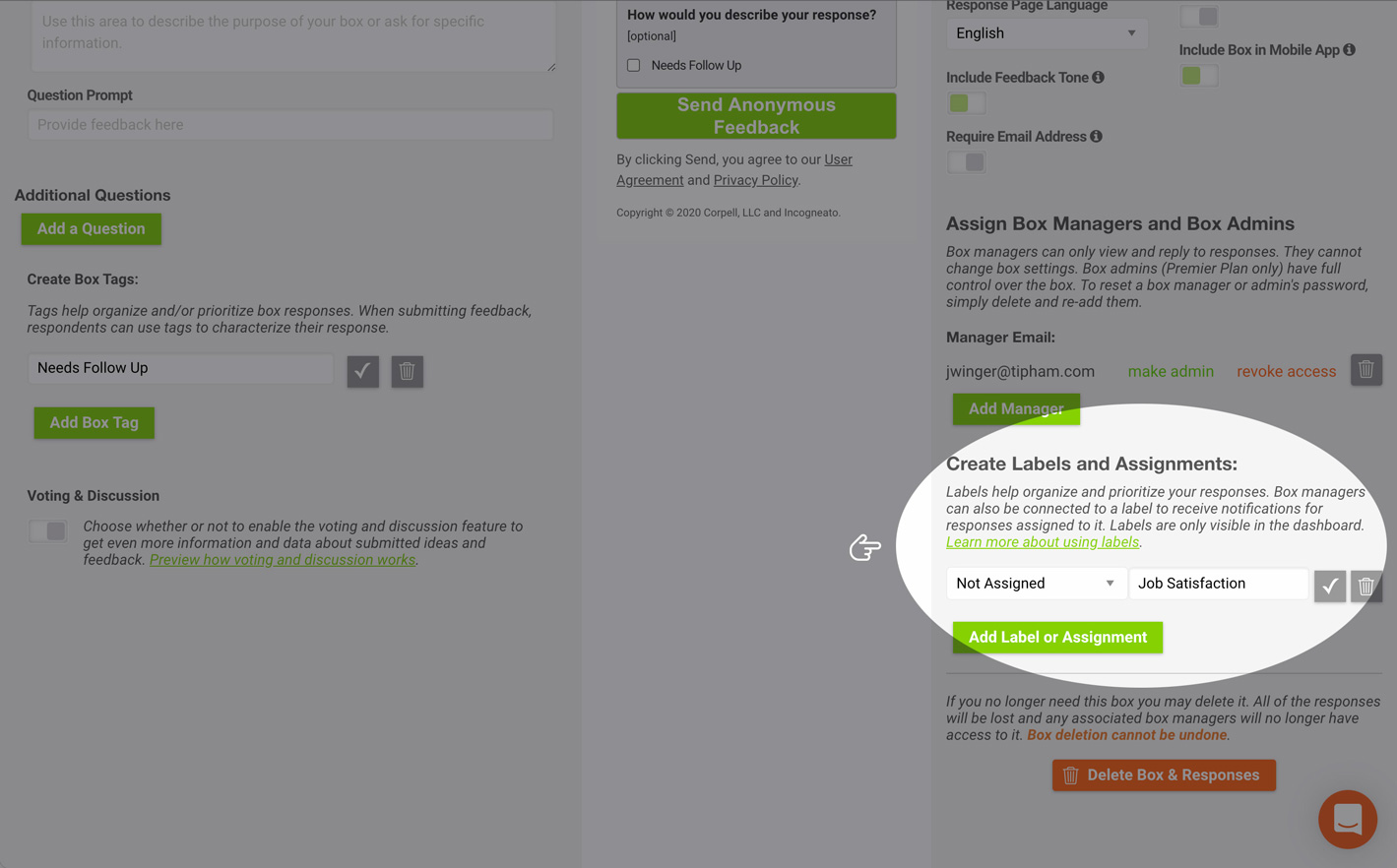How to use Labels and Assignments
(Professional plan and higher)
Log in to your account, navigate to the Manage Box screen, and find the Create Labels and Assignments section in the right sidebr. You can create new labels or modify your existing ones here. You can also (optionally) link a box manager to a label. When linked, the box manager receives a notification when feedback is assigned to their label.